During 3D resin printing, some printers generate strong, unpleasant, and harmful odors. How to get rid of smell from SLA?
- Use low-odor resins: Look for resins specifically labeled “low-odor” or “odorless.” These are formulated to minimize fumes and unpleasant smells.
- Ventilation: Proper ventilation is crucial. Open windows and doors whenever possible while printing with resin. You can also set up a dedicated exhaust fan to vent fumes directly outside.
- An SLA/resin printer enclosure will contain and ventilate these emissions, then evacuate them into a secure environment.
That’s why we created THE solution: the Alveo3D PrintBox enclosure.
The Printbox is a safety enclosure for resin printers designed to reduce odors and protect yourself from harmful emissions emitted during the additive manufacturing process. Made up of a filtration system, it eliminates odors and protects against VOCs and nanoparticles emitted when printing.
II. Why use an Alveo3D Printbox ?
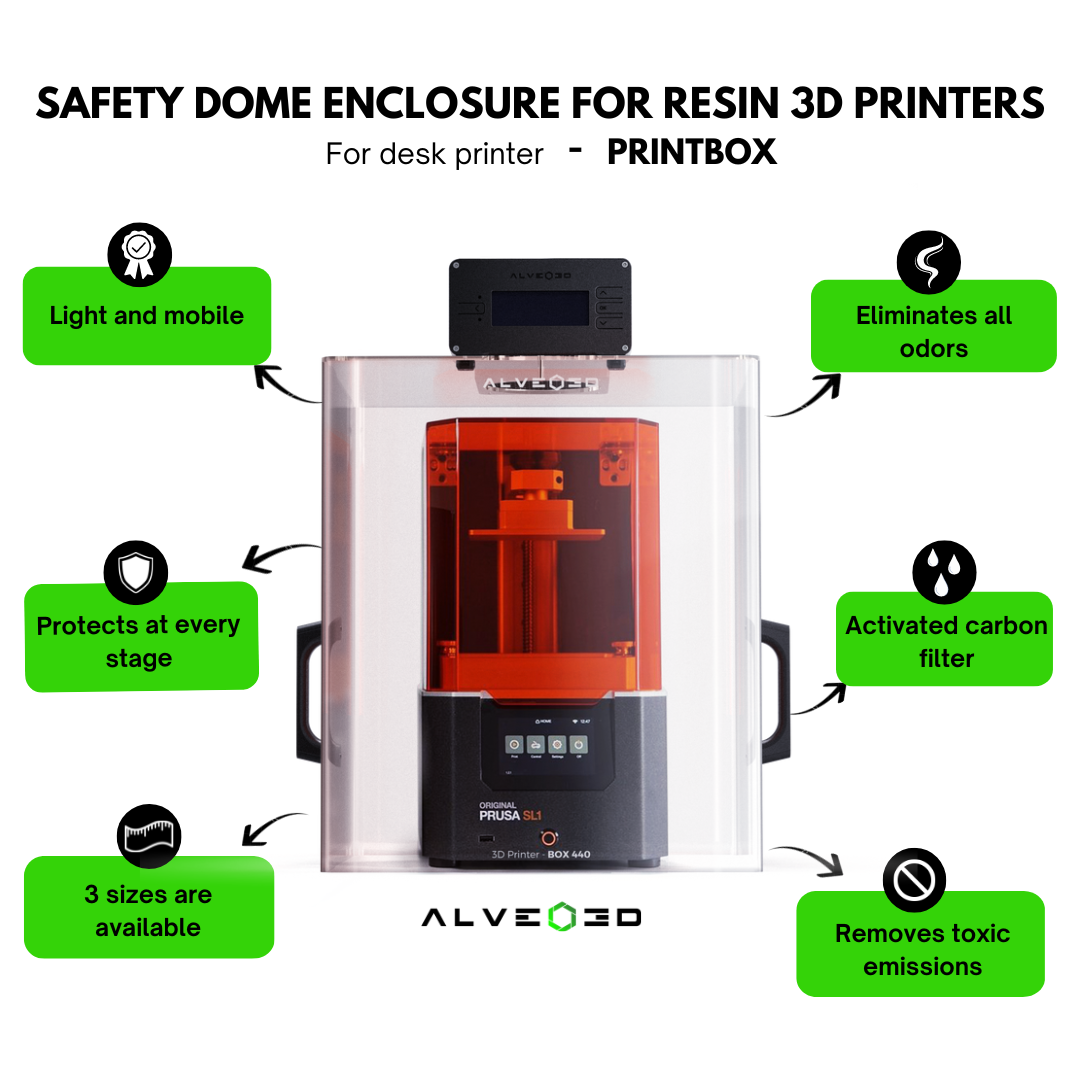
The enclosure offers many advantages:
- It is light and mobile so it can be easily lifted and removed.
- It protects at all stages of the printing process
- Thanks to its filter equipped with activated carbon, it reduces toxic emissions that can potentially be dangerous for operators. The filter also reduces the highly unpleasant odors of resin additive manufacturing
- It can be compatible with many printers as it exists in 3 sizes:
- PrintBox – 550 : External dimensions: 388 x 388 x 504 mm. Interior dimensions: 380 x 380 x 500 mm
- PrintBox – 500 : External dimensions: 388 x 388 x 454 mm. Interior dimensions: 380 x 380 x 450 mm
- PrintBox – 440 : External dimensions: 308 x 308 x 404 mm. Interior dimensions: 300 x 300 x 400 mm

III. The principle of the enclosure anti-odor and anti-emission for resin printers?
Designed specifically for desktop resin printers. The one-piece enclosure made of 4mm PMMA was designed to be light and easily movable. And this allows you to access your 3D productions easily and without any risk. This way, throughout the production process, you can keep an eye on your creations while being protected from odors and harmful emissions.
1. How ?

- Before printing, simply place it on your resin printer.
- For any necessary access to the printer, during or after the printing, thanks to its lightness and mobility you will be able to remove it without difficulty.
2. When using the Printbox to protect yourself from the odors and emissions
A cutting-edge air filtration system: the P3DL HEPA filter. The P3DL filter, based on the P3D filter used as a reference for FDM 3D printers, has been improved to meet the needs of resin printers. By incorporating activated carbon, this air filtration system aims to reduce odors and protect yourself from resin printer emissions by filtering out these harmful emissions associated with resin polymerization, thus offering the best possible solution.
The P3DL filter, equipped with HEPA technology, provides, for up to 600 hours, highly effective filtration of nanoparticles and volatile organic compounds found in the air during resin printing. The specially designed activated carbon combination has been carefully formulated to target VOC emissions during the printing process. Thanks to its activated carbon reinforcement, the P3DL filter is able to accurately and efficiently reduce odors generated by resin printing.
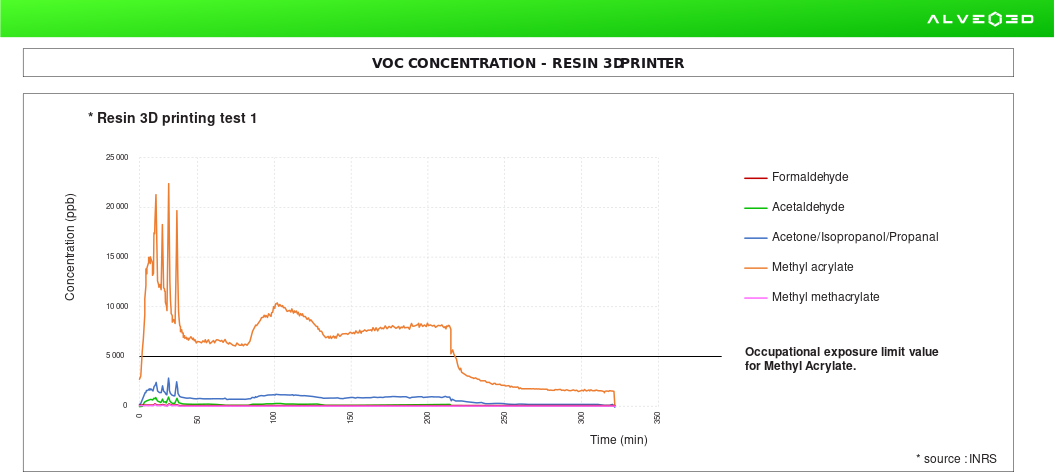
During resin printing, the concentration of VOCs exceeds the professional exposure limit value. We can see on the graph above, provided by the INRS, that for Methyl Acrylate the limit value is exceeded over almost the entire printing process. The peak at the beginning of the process reaches almost 5 times the recommended limit value (5,000 ppb), approaching 25,000 ppb. Considering these extremely high concentrations, it is important to reduce odors and protect yourself from resin printer emissions.
3. The cable entry
The cut-out for the cable entry is universally designed and also permits the passage of air. This air inlet is specifically shaped to create a suitable flow to the filter while generating a depression inside the enclosure. Thus, any leakage of polluted air is avoided.
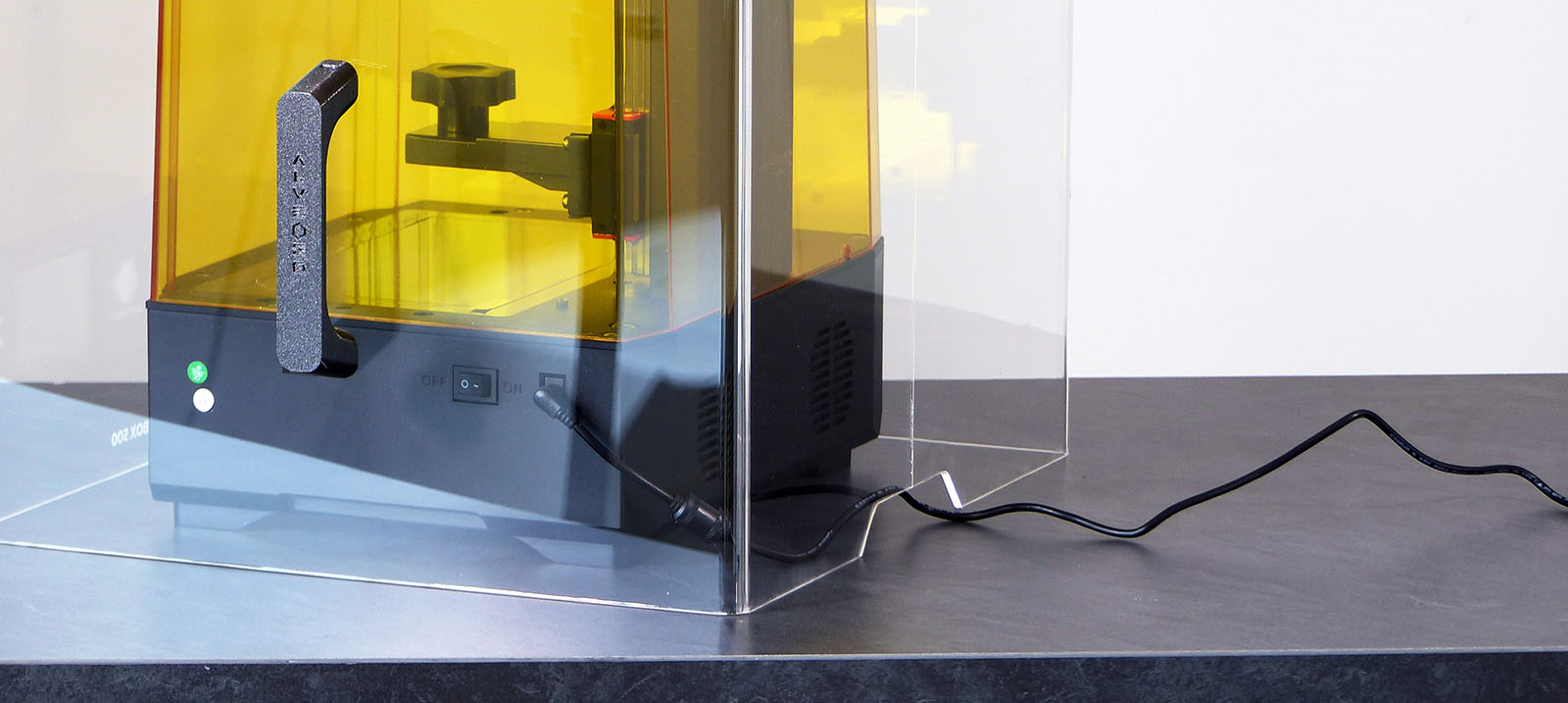
IV. Options available with the Alveo3D Printbox
To reduce odors and protect yourself from resin printer emissions, you can find the standard version of the enclosure including the filtration system and a P3DL filter as well as an ALHP-H6 fan. This fan offers optimal air exchange performance at a noise level comparable to a desktop PC. However, options are available:
Option V2:
The V2 control board permits to manage the filtration.
The V2 version is equipped with an ALHP-H8 fan more powerful than the H6 version. The ventilation airflow will be extended to fit the different 3D printers.
With this option, you have the possibility to regulate the airflow coming out of the filter, thanks to :
- A temperature probe
- The management of the fan speed
Other features will allow you to:
- Control the filter wear: Its saturation will indicate when it is time to replace it
- Check the internal temperature
- Set the timer to increase the filter lifespan
With this timer, you can easily adjust the filtration duration to optimize the filter lifespan.
Air exhaust option
On request, we can modify the air filtration system to an external air outlet.
- If your 3D printer room is equipped with a centralized air suction system, it is possible to connect the enclosure with an 80 or 100-mm flexible duct.
- If your room does not have an aspiration system but can allow an external air evacuation through an orifice, then we can modify the filtration system by keeping our fan or by modifying it according to the length and bends in the evacuation duct.
Flexible plates
We suggest flexible plates if you want an alternative to the filtration system. These can completely replace the filtration system on the enclosure. We offer 3 types of plates, as a free download, but also already printed in the form of a kit with the duct and the screws for the assembly
2 different diameter sizes are available:
- 80 mm
- 100 mm
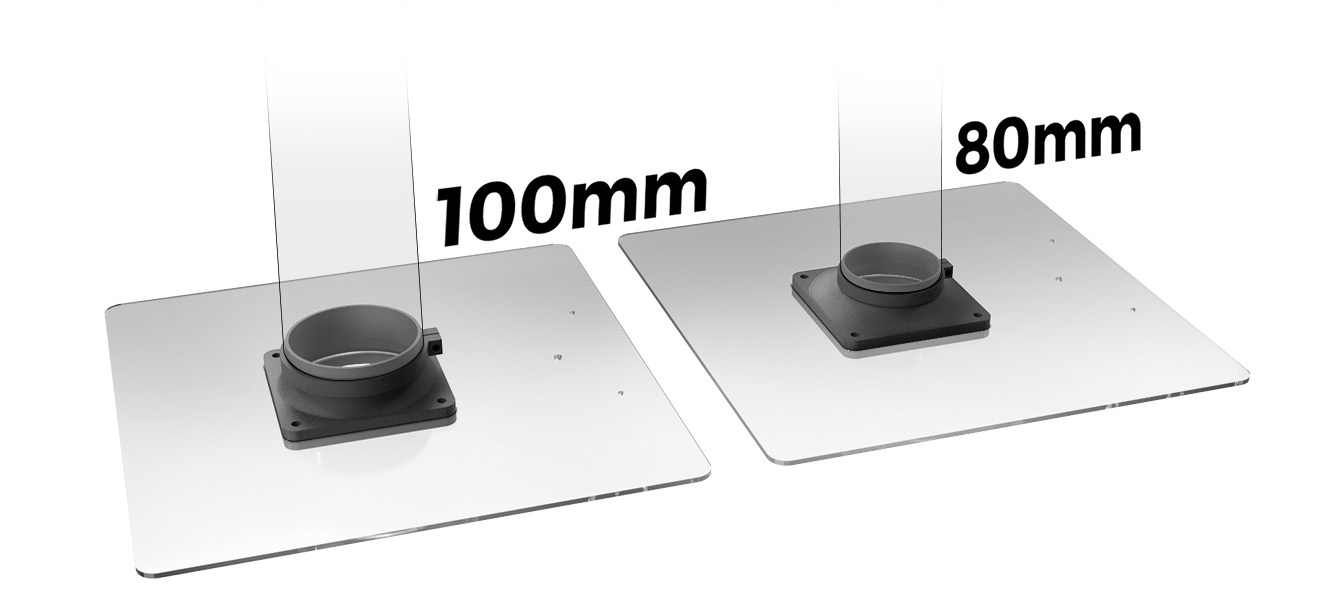
V. The printers compatible with our Printbox
As the enclosure comes in 3 sizes, there are various compatibilities depending on each of them :
PrintBox – 550
- ELEGOO SATURN
- ELEGOO SATURN S
- ELEGOO MARS 3 Pro 4K
- ELEGOO MARS 4 DLP
- ELEGOO SATURN 8K
- ANYCUBIC MONO M5s
- ANYCUBIC Photon M3 Plus
- ANYCUBIC Photon Mono X
- ANYCUBIC Wash & Cure Plus Machine
- PHROZEN SONIC XL 4K
- PHROZEN SHUFFLE XL
- PHROZEN SONIC MIGHTY 4K
- PHROZEN CURE
PrintBox – 500
- ELEGOO MARS MONO 2
- ANYCUBIC Photon
- ANYCUBIC MONO X2
- ELEGOO MARS PRO 2
- ELEGOO MARS PRO MSLA
- ANYCUBIC Photon
- ANYCUBIC Photon Mono SE
- ANYCUBIC Photon S
- PRUSA SL1
PrintBox – 440
- PRUSA CW1
- ACKURETTA FREESHAPE120
- ANYCUBIC Photon Mono
- ANYCUBIC Photon Mono 4K
- ANYCUBIC Wash & Cure Machine 2.0
- ANYCUBIC Wash & Cure Machine
- ANYCUBIC Photon Zero
- ELEGOO MERCURY PLUS WASHING 1 CURING
- PHROZEN CURE
- PHROZEN SONIC MINI 4K
- PHROZEN SONIC MINI
Our Printbox are made in France and shipped all over Europe






