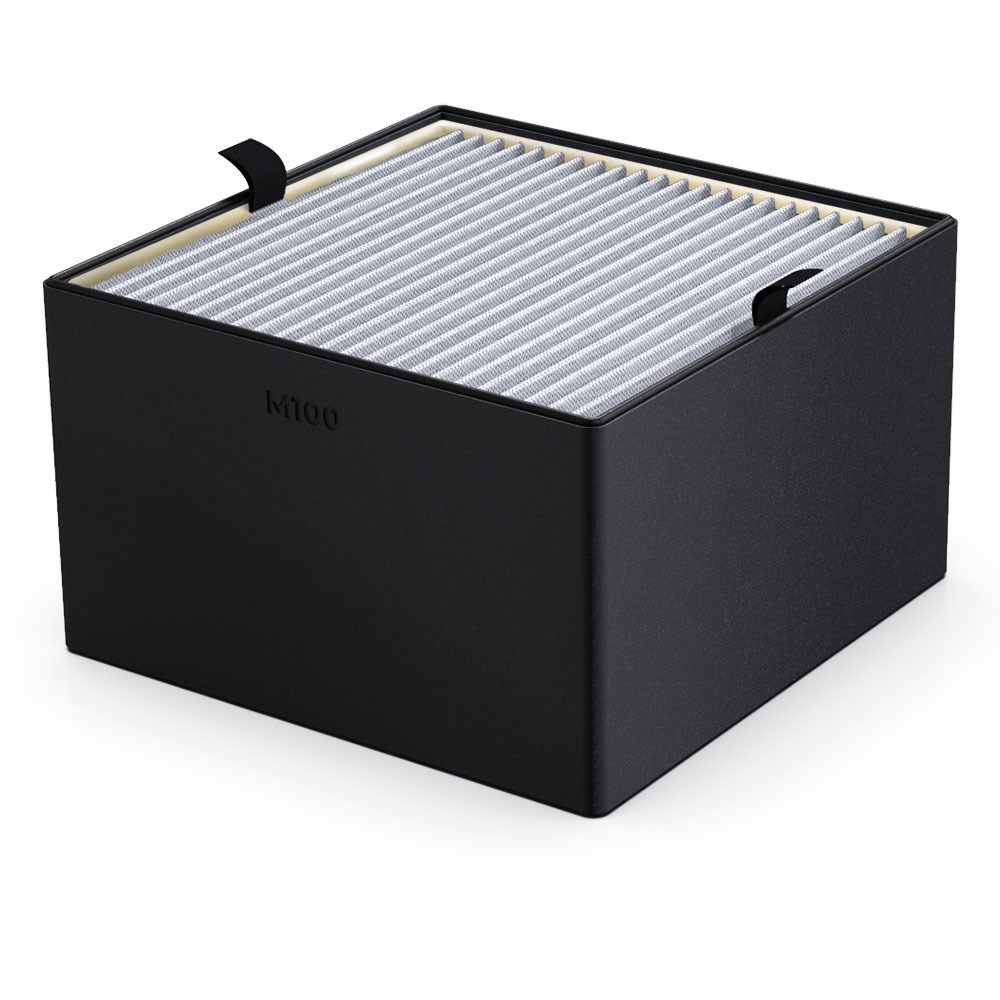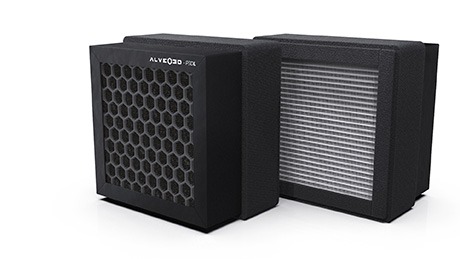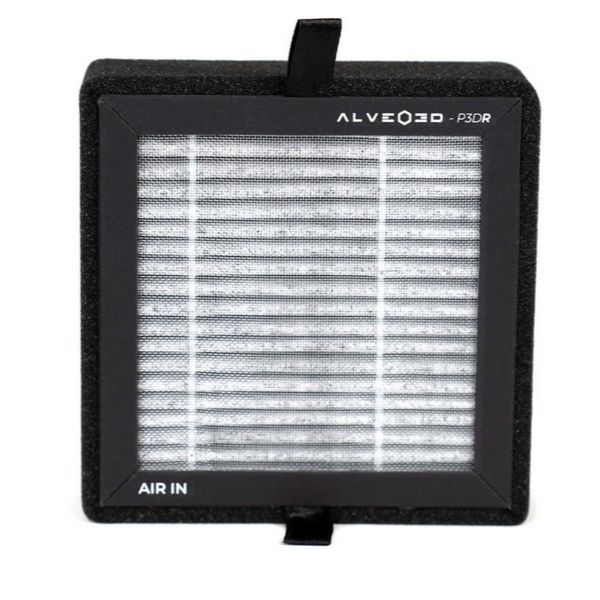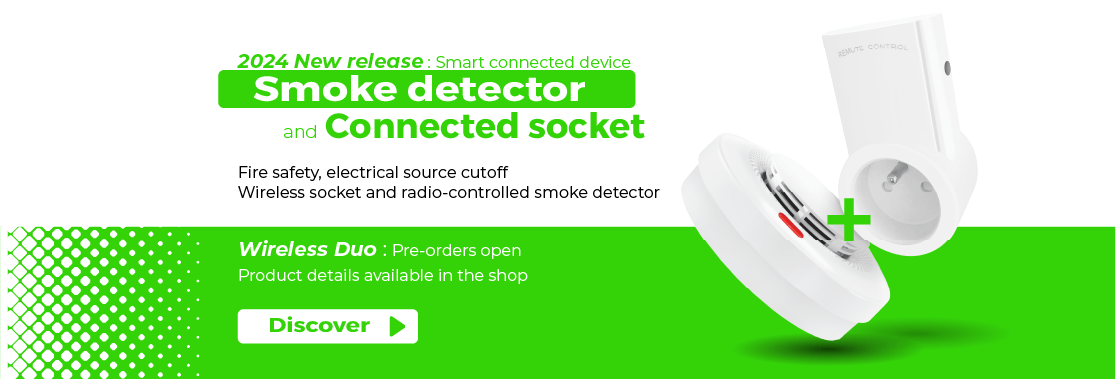Free STEP Files to download
STEP files (Standard for Exchange of Product Model Data) are a standard file format used to represent three-dimensional models of products and components in the manufacturing and engineering industries.
They are widely used for data exchange between different CAD (Computer Aided Design) software packages, and are considered a neutral and universal format. It is also known as ISO 10303, STP file, or P21 file.
Libraries of free STEP files
How do I open a STEP file?
To open a file in STEP format (.step or .stp), you have several options, depending on the software you’re using and your specific needs. Here are some common methods:
CAD software:
- Use CAD software such as SolidWorks, Autodesk Inventor, CATIA, Creo Parametric (formerly Pro/ENGINEER), Siemens NX, FreeCAD and others. These software packages support STEP files and enable you to open, view and modify them.
3D visualization software :
- If you just need to view the contents of the STEP file without making any modifications, you can use 3D viewing software such as FreeCAD, eDrawings Viewer, Autodesk Fusion 360, etc.
Convert to a compatible format :
If you don’t have software that directly supports STEP files, you can convert the STEP file into a format compatible with your software. For example, you can use online conversion tools or conversion software to convert the STEP file into STL, IGES or other formats.
Using STEP files in 3D printing
STEP files are not directly usable for 3D printing, but they play an important role in the design and print preparation process.
- Converting to STL format: Most 3D printing programs accept files in STL format. You can open your STEP file in a compatible CAD program, then export it in STL format. The STL format is widely used in 3D printing, as it represents the geometry of an object as a series of triangles.
- Preparing for 3D printing: Once the file has been converted to STL format, you can import it into 3D slicing software such as Cura, Slic3r or Simplify3D. In these programs, you can adjust print parameters such as resolution, fill density, supports, etc., to optimize print quality and efficiency.
- Modification and optimization: Before printing, you can also modify the 3D model if necessary to meet your specific needs. This can include size adjustments, detail additions or deletions, or geometry modifications to improve improbability.
- 3D printing: Once the STL file has been prepared in the cutting software, you can transfer the cut file to your 3D printer and start the printing process. Make sure you follow the specific instructions for your 3D printer and select the appropriate settings for the material you’re using.
Terms of use for our free STEP files:
All STEP files are created by the Alveo3D brand under Flexee System SAS firm.
✅ Authorized use:
- For personal, non-commercial projects, and to modify them.
- In a website, presentation template, application or as part of your design.
🚫 Unauthorized use:
- Sublicense, resell or rent.
- Inclusion in an online archive or database.
This work is licensed under a Creative Commons Attribution-NonCommercial 4.0 International License. You must credit Alveo3D as the original creator of the file and share your modifications under a similar free license. For more information, contact us today!
FAQ:
1. How to edit a STEP file?
To edit a STEP file, you have several options, depending on your CAD (Computer Aided Design) skills and your specific needs:
1. Use CAD software: STEP files can be opened and modified in most CAD programs. Here are some examples of popular software:
- SolidWorks
- Autodesk Inventor
- CATIA
- Creo Parametric
- Siemens NX
- FreeCAD
These software packages offer comprehensive 3D modeling capabilities, enabling you to modify the geometry, dimensions, material properties, etc., of the STEP model.
2. Free 3D modeling software : If you’re looking for a free option, you can use free 3D modeling software such as FreeCAD. Although these may be less advanced than commercial solutions, they still offer basic 3D modeling functionality.
3. Outsourcing: If you don’t have the skills to edit a STEP file yourself, you can outsource this task to a professional or a company specializing in 3D modeling. They can take care of modifying the file according to your specific needs.
4. Online 3D modeling services: Alveo3dPrint offers online design services that allow you to upload your STEP file and modify it with the help of our experts.