Smart smoke detector & connected socket
Complies with European Standard EN14604
Application :
- Household
- 3D Printer
- Electrical equipment
Worried about a fire in your 3D printer or other electronic equipment?
The wireless smoke detector sends a radio signal to the electrical socket to cut off power to your 3D printer.
39,90€ Inc. VAT

360° detection

High-pitched alarm

High-quality chip

Quick alarm

Configuration facile

Long-range radio frequency
How does it work?
(Function test button): This smoke detector is equipped with a function test button for function testing. This enables the smoke detector to be reset after an alarm or to return to monitoring mode. See more in the carousel on the right 👉

1. Smoke detector and connected socket
The 3D printer is plugged into the connected socket. The smoke detector is paired with it.

2. Smoke detector
The smoke detector emits a radio signal when smoke is detected.

3. The connected socket
The connected socket receives the radio signal from one or more smoke detectors and cuts the mains supply via a relay.


Installation
- Turn counter-clockwise and open hanging bracket
- Remove insulating film around batteries before use
- Attach bracket to ceiling
- Turn clockwise to attach alarm
With this kit, you can easily fix the detector to the ceiling using screws.
Recommended locations
For 3D printer users: we particularly recommend installing a smoke detector directly on the ceiling of the printer enclosure.


The Package
- Instructions for use
- A500 wireless photoelectric smoke detector
- Notice mounting kit
- 2 AA batteries
- Radio-controlled wireless plug (model ES9938)
Duo fire safety: Alarm & socket
Smoke detector & connected socket

Technical information
Quick installation
Grande autonomie
Connectivity

Technical specifications
Model
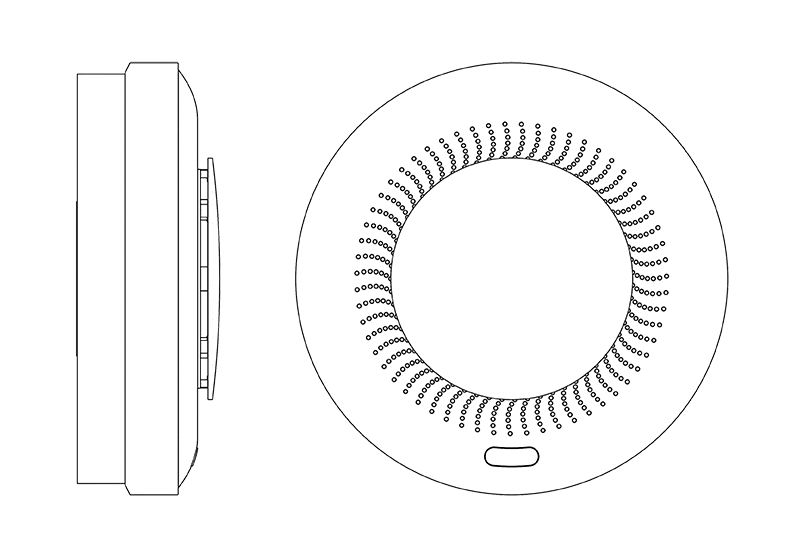
Model
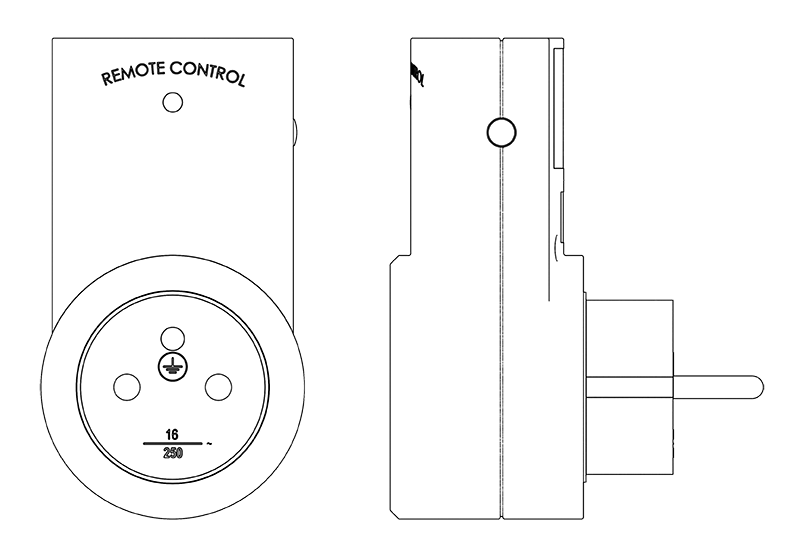
Dimensions
Weight
Standards
Autonomy
Communication
Assembly
Package composition
Duo fire alarm & wireless connected socket- 1. Wireless smoke detector
- 2. Connected socket
- 3. 2 AA/LR06 batteries
- 4. Instructions for use
- 5. Bracket and screws included
Dimensions
Poids
Socket type
Tension
Max. current
Communication
Technical details
Further information- 1. Noise level: 85dB
- 2. Operating temperature 0-85°C
- 3. CE certification
- 4. Alarm test button
- 5. Low battery indicator
FAQ about smart smoke detectors & connected sockets
1. It is possible to connect one detector to multiple sockets or multiple detectors to a single socket ?
Connecting one detector to multiple sockets (No limited):
- Plug each socket into the mains.
- Press the side button of each socket until the red light flashes, then release.
- Activate the test mode of the detector by pressing its red button.
- Repeat this operation for each socket you wish to connect to the same detector.
Connecting multiple detectors (10 maximum) to a single socket:
- Plug the socket into the mains.
- Press the side button of the socket until the red light flashes, then release.
- Activate the test mode of each detector individually, using the same socket for all.
This allows you to expand the coverage of detection and control in different spaces while using the same wireless communication system between the detectors and sockets.
2. How do I pair these devices (detector + sockets)?
Preparation of the socket:
- Plug the radio-controlled socket into a power source.
- Press the side button of the socket until the red light begins to flash, then release the button. The red light should continue to flash, indicating that the socket is in pairing mode.
Pairing with the detector:
- Activate the smoke detector by pressing its TEST button (usually located on the detector itself). This button may be marked with a symbol or a distinctive color.
- If the red light on the socket stops flashing and stays on or turns off, this indicates that the pairing was successful.
Confirmation of the pairing:
- Test the system by activating the detector’s test mode again. When the detector is activated, the socket should respond (for example, the red light may turn off or the device may cut the electrical power to simulate a reaction in case of smoke detection).
Protect yourself with the smoke detector & connected socket duo
Fire safety for 3D printers
33,25 € HT 39.90€ TTC
Only logged in customers who have purchased this product may leave a review.




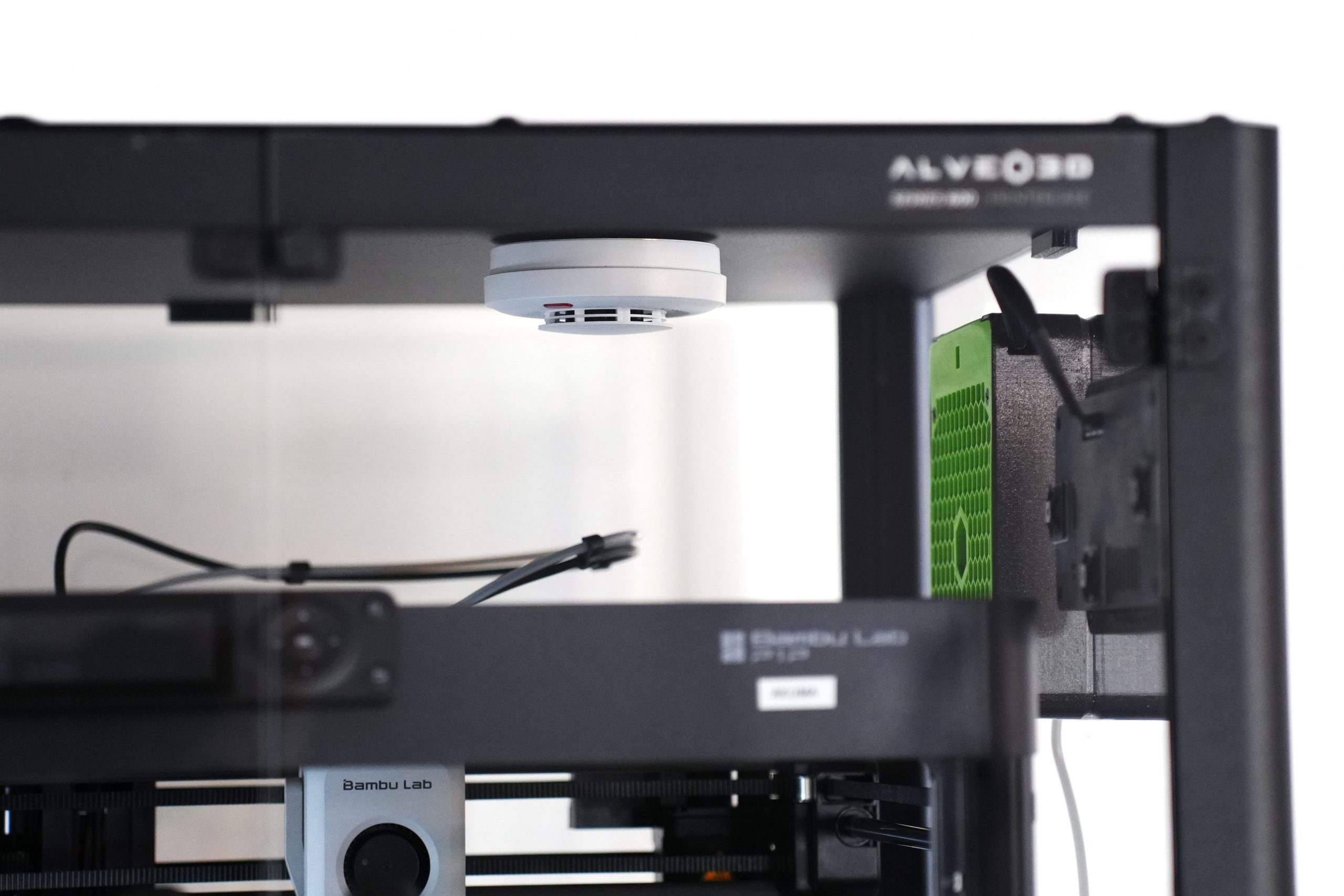






Reviews
There are no reviews yet.